Customer Services
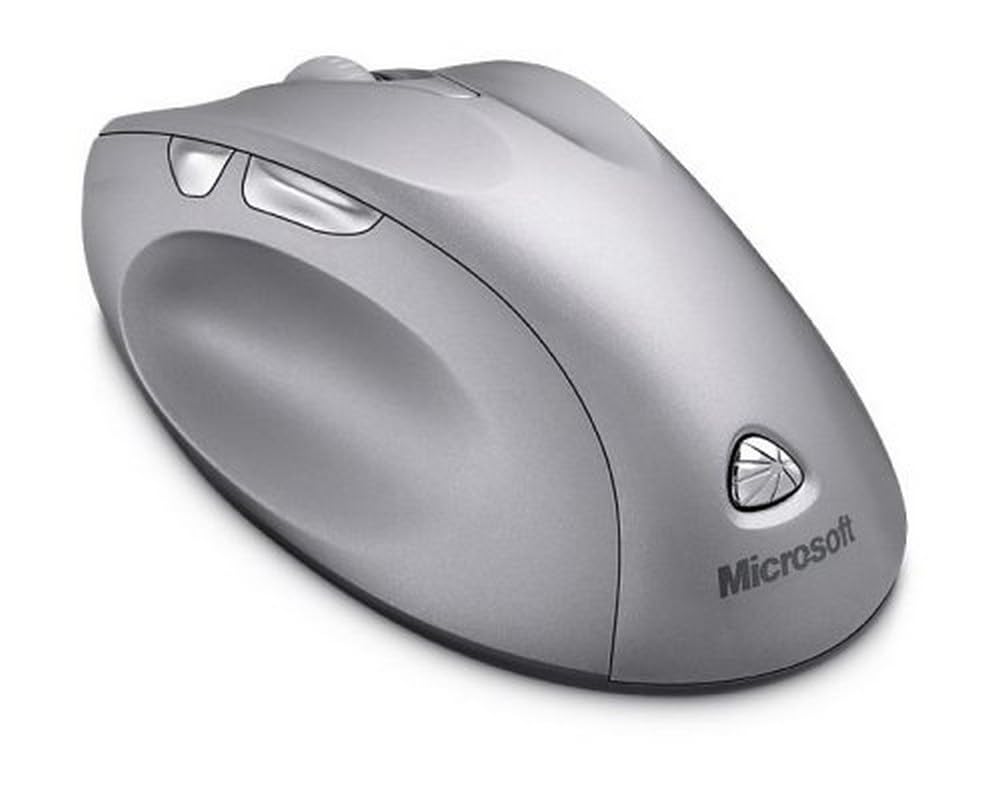
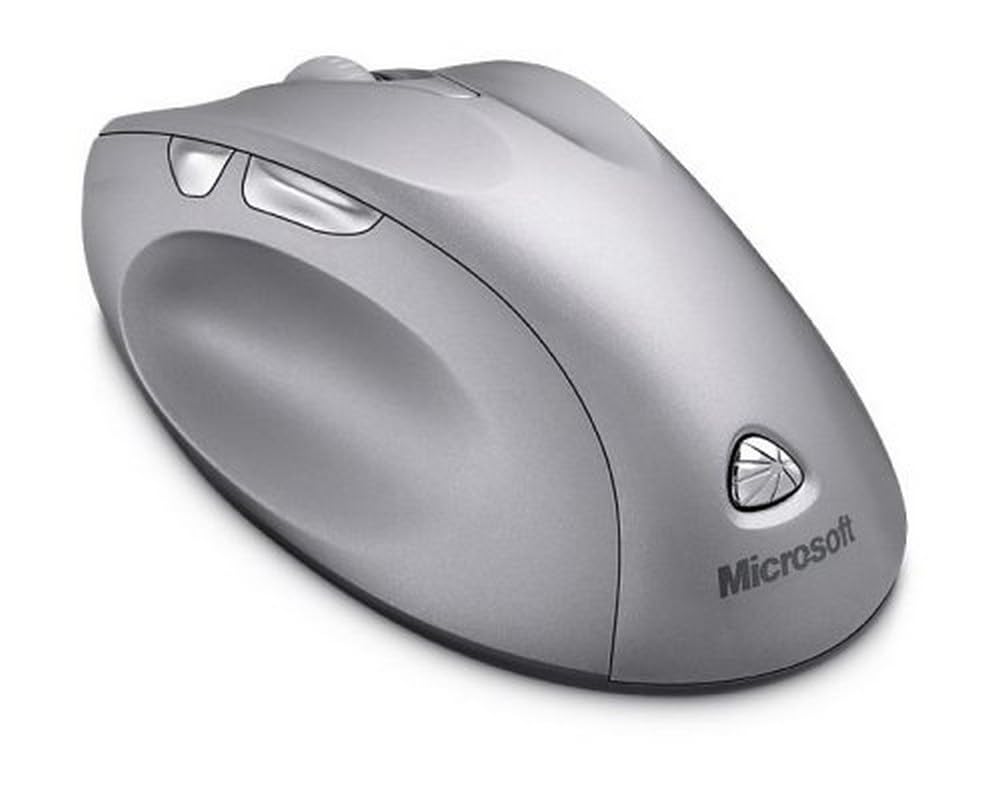
🚀 Elevate Your Game with Wireless Precision!
The Microsoft Wireless Laser Mouse 6000 combines cutting-edge wireless technology with high-definition laser precision, offering customizable buttons, a smart receiver to minimize interference, and a long battery life, making it the perfect tool for professionals seeking efficiency and style.
R**.
My favorite mouse
I've used this mouse for at least a couple years now. I got the newer model, but found that I like this one better still. The edges are slightly rounded and the shape is just right. It's a little on the larger side, but that's a good thing. Not TOO bulky, though. It's just an overall great mouse and you can't beat Microsoft's hardware replacement policy. I wish they hadn't stopped making this mouse, but I think they'll still be around places to get a hold of one for a good price.
A**G
Not bad
It does it's job well. For those who aren't concerned with hardcore gaming mice etc, this one does the job well. The wireless has good range, works farther than you can see the display. The laser is somewhat slower than high-performance mice, considering it IS laser. Tracking is FAR superior to optical mice. The 4-way scroll wheel is good and annoying at times. For light gaming, switching between weapons with the scroll wheel is a pain. You often overscroll which just forces you to press the number keys instead. Side scrolling is rather slow, but you can always adjust it.The main thing I love about this mice is the ergonomics. Microsoft has the most comfortable mice in the market, hands down. This mice is so comfy that I actually love computing even more. If you're in the market for a comfortable mice that is wireless and aren't too concerned about performance, this is highly recommended.
L**N
Not great for Mac users
I purchased this mouse for my Windows computer at work and was pleased with the performance, and thought that it would be a good external mouse for my Powerbook running OS 10.4. The mouse is advertised to be compatible with Mac.Unfortunately, upon receiving the mouse, it did not work well with the Powerbook. The magnifying feature didn't work and the motion wasn't nearly as smooth as my Windows experience. The performance was so poor that I returned it within a couple of days.A further note on my work mouse. Oddly enough, after several weeks of use, it reversed itself. When I push the mouse up, the curser goes down. And when I pull the mouse towards me, the curser goes up on the screen. There appears to be no way to fix the problem, so the 2nd mouse will have to be returned and replaced.I am extremely pleased with the performance with the Windows machine, despite it's current problem.
R**.
This would be a FIVE star mouse if it didn't have major problems.
This mouse has great ergonomics. It's small and fits in your hand. The fact that it is wireless makes it better. I have been using this mouse for months now. I have THREE of them on three different computers: Windows XP, Mac OS X and Fedora Linux.Problems1. The mouse buttons do not always register even after multiple clicks.2. The mouse movement is rough. You would think that a laser mouse would be more accurate but it is less.3. Eats batteries! You will be replacing batteries very often with this mouse.I have already switched one out for a wired basic MS optical mouse. I hope they recall these mice because if they can fix the flaws, they would get 5 stars. I'm giving them 2 because they did such a good job on the ergonomics.
D**T
Not bad, though not great
For some reason, use of this wireless mouse (like many other Microsoft products) is better when managed by Microsoft software rather than by the Mac's operating system. Programmable buttons are this mouse's major advantages over Apple's one-button mouse, especially if you use web browsers, publishing, and photo-editing software a lot.The gray color is reminiscent of the Radio Shack TRS-80, not the slick enclosures of today. Ergonomic design is "handy," however, and at least to my large hand is quite comfortable. The forward/backward rolling of the scroll wheel is uneven to the touch, though the cursor on the screen doesn't seem to show any effects of the bumps felt under the wheel. The preference panel shows the quality of the wireless connection and the power of the battery. I could not find an option showing signal strength or battery strength in the top menubar, however (like the WiFi monitor), and I found opening Systems Preferences followed by the Microsoft mouse preference pane to be a bit inconvenient just to check the mouse.For some odd reason, in some apps the pre-programmed button functions might go dead, but not for all the buttons at once. It's usually only the loss of the functionality of one button or another.For me, a heavier feel in the hand would improve its handling along with slipperier glide pads underneath the mouse. Button clicks could be made more substantive and solid. The sideways action of the scroll wheel, for horizontal scrolling, could feel more solid and less flimsy.I don't know why I experience mouse failure frequently enough to be out shopping for a mouse every other year, but it keeps my mouse purchases low-cost and encourages updating to the latest technology, so I'm not really complaining about build quality that much. I just wish that the mouse (any mouse) felt like a high-quality electronic instrument.
L**N
MS 6000 Lazer Mouse
This is my second MS lazer mouse. The first one lasted over three years before the left button failed. I liked it so much that I just bought my second one.It is easy to install; first insert the receiver into a usb or ps2 socket, then insert the cd and install the software, put batteries into the mouse, press the program button on the receiver and then press the program button with a pen on the bottom of the mouse. Last go to the control panel and select the mouse and set the settings to your taste.You will not have to deal with a cable any more. The mouse is smooth operating.The only possible con is the positioning of the side buttons. They are a little inconvenient for my hand. I don't use them all that much so it is not important to me.
Trustpilot
3 weeks ago
2 days ago